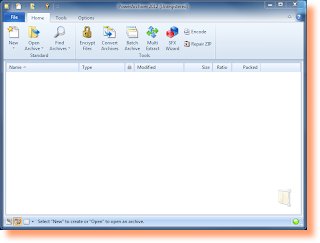PowerArchiver offers hundreds of
features, yet remains easy to use, small and fast. Novice users will
find a familiar interface complete with tutorial and detailed help,
while more experienced users can take advantage of full Explorer
integration, multiple encryption methods and advanced compression
algorithms.
Here is a brief list of some of the key features found in PowerArchiver:
Here is a brief list of some of the key features found in PowerArchiver:
- Preview Window
- Full Windows Vista Support
- Superior ZIP Support
- 7-Zip Compression
- Multiple Formats Support Including ISO
- New Queue System (Add/Extract/Backup) and PowerArchiver Starter
- Unmatched Security
- Automated Backups
- Guaranteed Compatibility and Explorer Integration
- Compression Profiles
- Useful Tools
What's new:
# Changes
* Improved 64bit shell extensions – Made sure that 32bit and 64bit shell extensions operate exactly the same.
* Improved GZ support – Improved GZIP support.
* Improved FTP SSL/TLS support – Improved support for explicit FTP/SSL, when there is no separate data channel for encrypted files (in Backup).
* Translation Improvements – Russian and other translations have been updated.
* Various fixes and improvements (over 10)! – Various small improvements.
* Improved 64bit shell extensions – Made sure that 32bit and 64bit shell extensions operate exactly the same.
* Improved GZ support – Improved GZIP support.
* Improved FTP SSL/TLS support – Improved support for explicit FTP/SSL, when there is no separate data channel for encrypted files (in Backup).
* Translation Improvements – Russian and other translations have been updated.
* Various fixes and improvements (over 10)! – Various small improvements.